How to Overcome Doomscrolling and Reclaim Your Time and Attention
Overcome the negative impacts of doom-scrolling and regain control of your time and attention. Learn about the impact of constant exposure to negative news and social media apps, and discover five practical tips to overcome this addiction. Take control of your time and attention today!

Do you constantly scroll through social media or news websites only to feel overwhelmed and unfulfilled? This phenomenon, known as "doomscrolling," can significantly impact your happiness, motivation, and productivity.
However, with the right tools and techniques, you can overcome this addiction and regain control of your time and attention.
The Impact of Doomscrolling on Our Lives
Doomscrolling results from our constant exposure to emotion-ridden news and the addictive design of social media apps.
The endless stream of notifications and the reward system of receiving likes and comments can lead to a vicious cycle of seeking more dopamine hits through our screens.
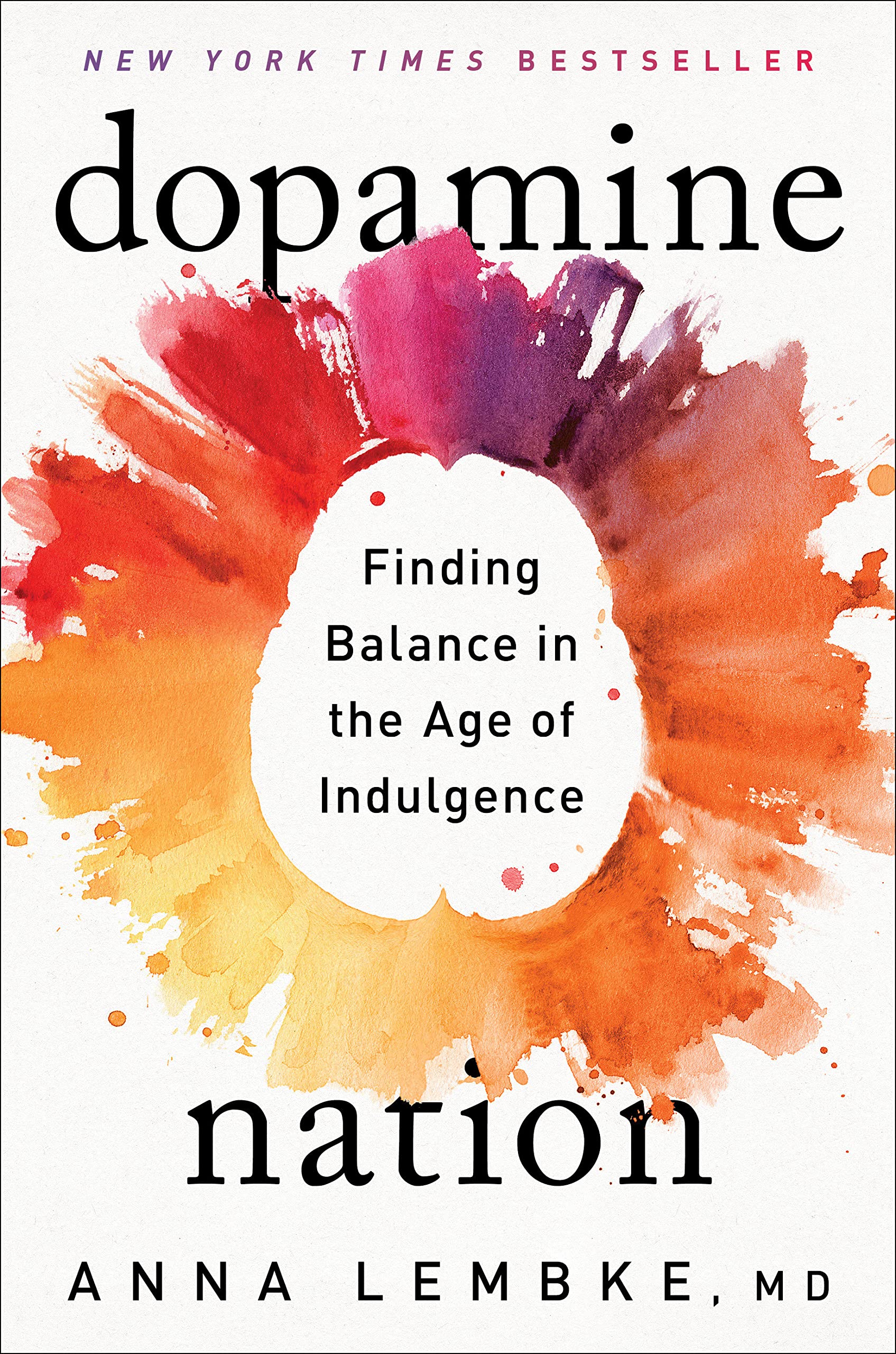
Dopamine Nation: Finding Balance in the Age of Indulgence
This book is for people who want to know more about how dopamine affects addiction and how to stop it.
This constant engagement can make it difficult to focus on other tasks and lead to feelings of anxiety and depression.
6 Tips for Overcoming Doomscrolling
1. In the morning, keep your screen time to a minimum.
Your morning is when you have a lot of mental and willpower that needs to be guarded against interruptions. Ideally, it would be best if you forwent using your phone from when you wake up until lunch.
A more practical strategy might be to limit your morning consumption to 15 minutes as soon as you wake up to relieve the FOMO ("Fear Of Missing Out"), recheck your phone for another 15 minutes at around 9 o'clock, and continue uninterrupted until lunchtime.
2. Restrict the most addicting apps on your computer
Get rid of any apps that are time-consuming (or distracting) but offer little in return. Consider which apps might be intentionally stealing your attention by utilising doom-scrolling techniques. Those ought to be removed initially.
Your pact with yourself could be to use these apps only when you're at your computer. Consequently, you will have significantly less contact with these services and probably use them more deliberately.
3. Look at the data on how much time you spend using your smartphone and what apps you use the most.
If you use iOS or Android, you may see detailed use reports that reveal which apps consume the most of your time (in the settings). Try looking and letting the conclusion sink in.
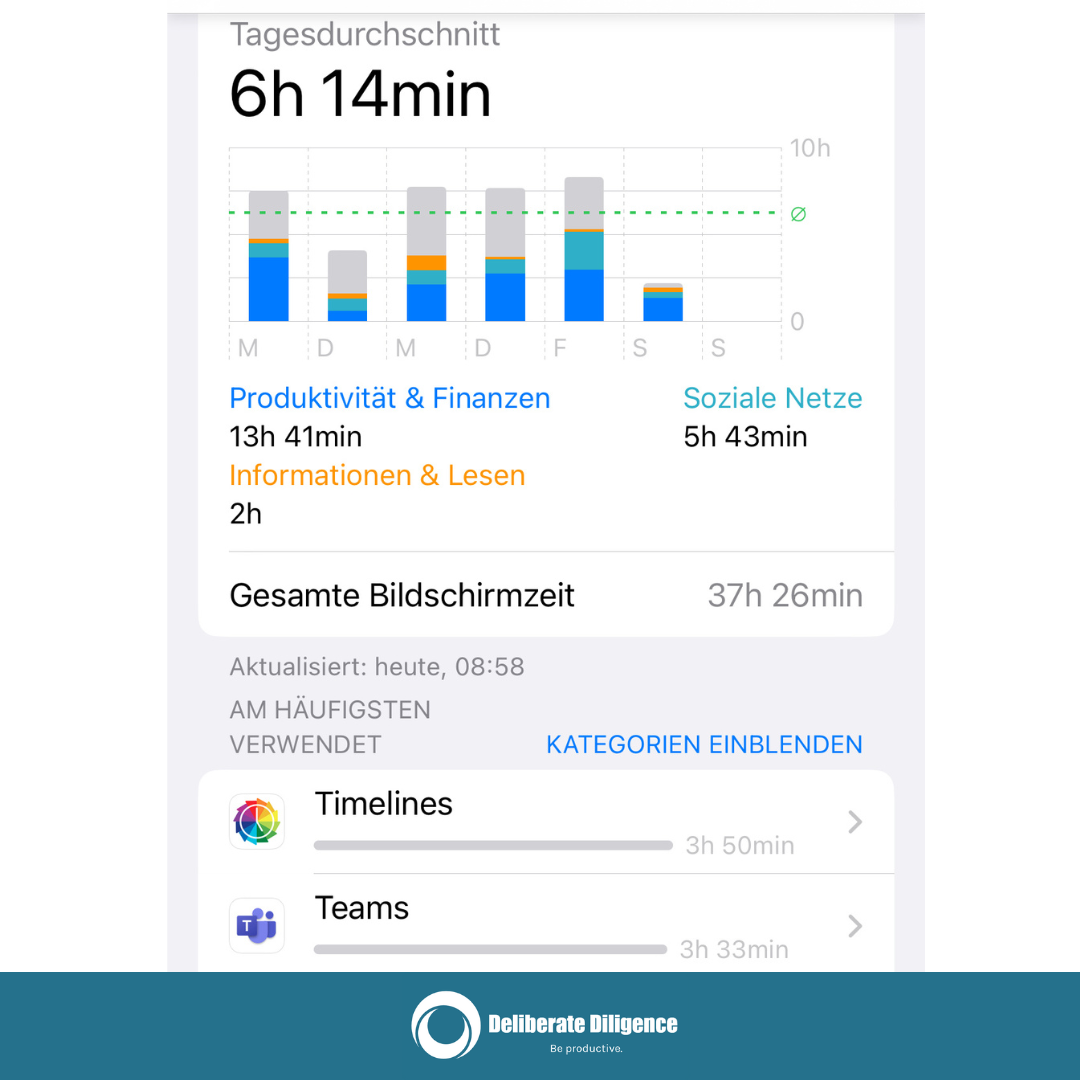
Contemplate the other uses for your time. Five hours in front of a screen might mean the difference between a stress-free workweek and a weekend of catching up.
4. Leave your smartphone in your bag or with the keys in the hallway
I don't know about you, but I have a habit of carrying my phone with me wherever I go. It's similar to always having a piece of chocolate with me.
What you have on hand is what you use. So here's a super easy trick: leave your smartphone in a designated spot in the flat that is not near you. For instance, with your keys in the hallway, your briefcase, or your handbag.
This will help you quickly fend off those fleeting "I'm just going to glance at my smartphone" moments. You only need to walk 5 to 10 metres to get your smartphone when you genuinely need it.
5. Use your phone's Digital Well-being features
To impose some constraints on yourself, you can set time limits for apps on iOS and Android. You can go beyond your allotted time if required, but at least you will have chosen to do so.
It can be found in the settings under Screentime in iOS and, I believe, under "Digital Well-being" in Android.
PS: In Android, turning on the setting that makes your screen grey when you utilise too many apps is a great idea. You won't be as motivated to use your phone after that.

6. Turn out all unessential notifications
This will significantly lessen the distractions from your phone: Go to your app's settings and turn off all notifications besides those you must have.
To achieve that, there are two options. On Android and iOS, you can actively scroll through the list of apps in your "Notification" settings, or you can wait for notifications to occur and then swipe on them to silence the apps' notifications.
One nice feature of iOS is setting up a scheduled overview of your notifications for specific periods. By doing this, you may timebox your notifications to particular periods.
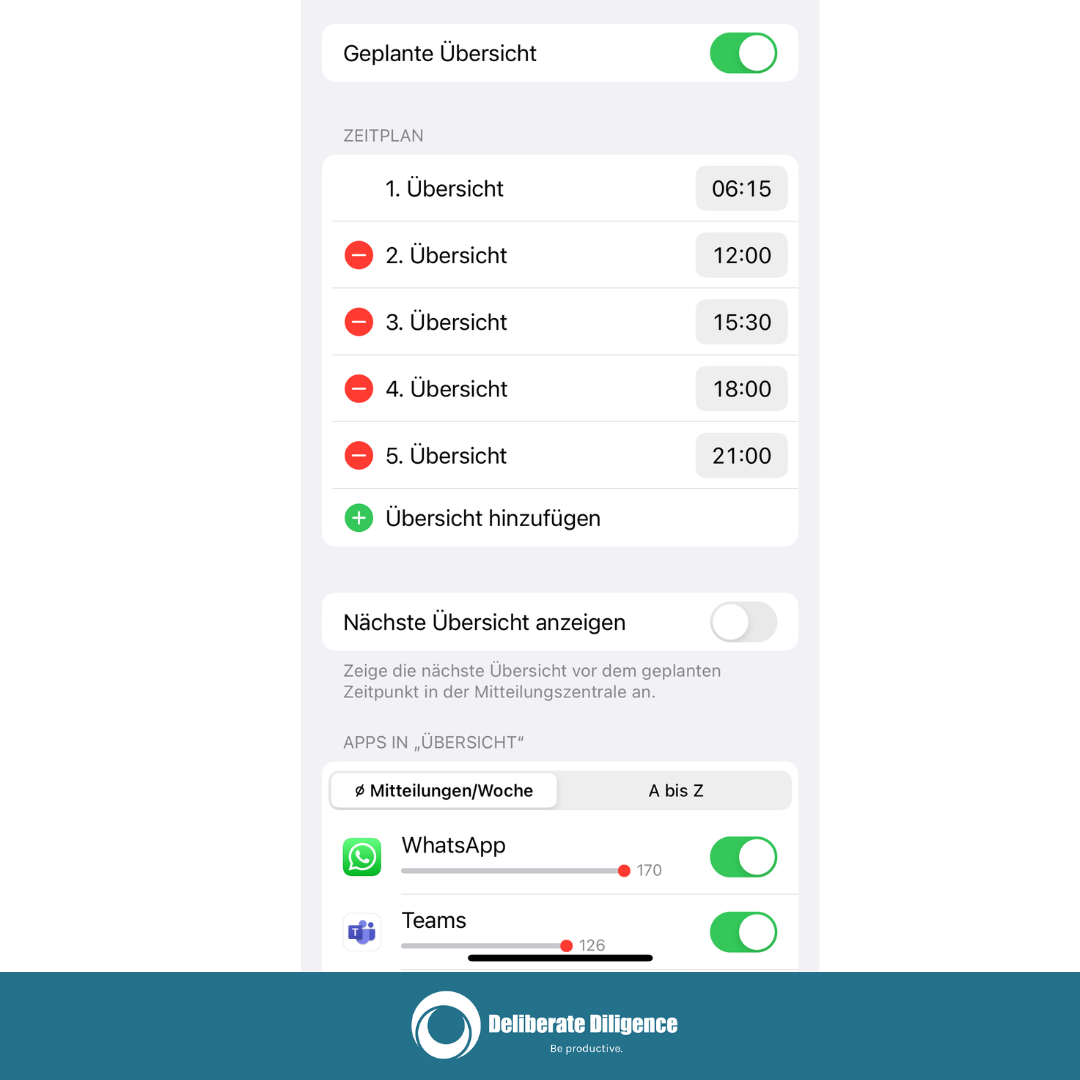
Conclusion
In conclusion, doom-scrolling is a growing problem in today's digital age, where we are constantly exposed to negative news and the addictive design of social media apps. This constant engagement can significantly impact our lives, leading to feelings of anxiety and depression, making it difficult to focus on other tasks and reducing our overall happiness, motivation, and productivity.
However, we can use several effective strategies to overcome this addiction. From limiting our morning screen time to restricting the use of the most addicting apps to using our phone's digital well-being features and turning off unessential notifications, these tips can help us regain control of our time and attention. In addition, monitoring our screen time and looking at the data on how much time we spend using our smartphones can better understand our habits and help us make informed decisions about our technology use.
It is important to remember that breaking the cycle of doom-scrolling takes time and effort, but it is worth it. By being mindful of our habits and taking action to change them, we can improve our overall well-being and enjoy the benefits of a healthy relationship with technology. It is also essential to be intentional about alternative time use, such as spending quality time with family and friends and following hobbies that bring us joy and fulfilment.
In conclusion, I hope that these tips will be helpful for those who are struggling with the issue of doom-scrolling and encourage them to take steps towards a healthier relationship with technology.
By taking control of our time and attention, we can live happier, more fulfilling lives, free from the negative impacts of constant engagement with our screens.
Feel free to add your tips and thoughts to this page's comment section, Twitter or LinkedIn!
Best regards,
-- Martin from Deliberate-Diligence.com


Discussion