How to manage tasks effectively?

Just as I've tried all sorts of note-taking approaches over the years, I've tried all sorts of task management systems over time:
- Getting Things Done (GTD),
- Eisenhower Matrix,
- Sophisticated tag and project folders on Todoist
- Kanban
- Writing Tasks on a sheet of paper
- Having a whiteboard with one task per post-it (physically and digitally with, e.g. Google Keep)
- Bullet Journal
- Visual task management with Miro
- Sophisticated Notion dashboards
- And so on
All approaches have always ended up in the fact that, at some point, it simply became too much; I discarded all tasks and started over with a clean slate. Some systems lasted only a few weeks; some lasted half a year. But the tabula rasa always came, eventually.

Whenever such an ending came, I longed for simpler times.
I longed for my Letter-sized sheet of paper ("Zettel" in german), which I used one week, and the following week just came the next sheet.
- If the sheet was too full, I knew I had too many tasks that I wouldn't get done anyway.
- I crossed out the tasks I had completed. A good sheet was fully crossed out - everything was done!
- Unfinished tasks I copied onto the next sheet of paper. Or I have kept the last forgotten tasks on the old note active and used the Zeignarnik effect as an incentive to complete the final open tasks from the previous week.
Now that I'm writing about it, I feel the longing for this system coming up again because it's so beautifully simple. But it also has disadvantages:
- A planning level is missing. You tend to collect on paper all the tasks that fly at you. But the spontaneous additions dilute the essential tasks you've previously set for the week.
- I sometimes have difficulty recognizing my writing, especially when I'm trying to quickly write down tasks in the stress of a meeting or phone call.
- Every reorganization of your tasks means you must rewrite a new piece of paper from scratch. This costs a lot of time.
- It's hard to add notes and thoughts to the tasks that come to you over time because there isn't enough space to add them.
- You have to have a piece of paper with you at all times. It's no use at the writing table if you have an idea on the way.
So while the note is an excellent idea that gives you a feel-good sense of minimalism, it is cumbersome in practice. But the sheet-based approach is an ideal inspiration for creating a better digital system.
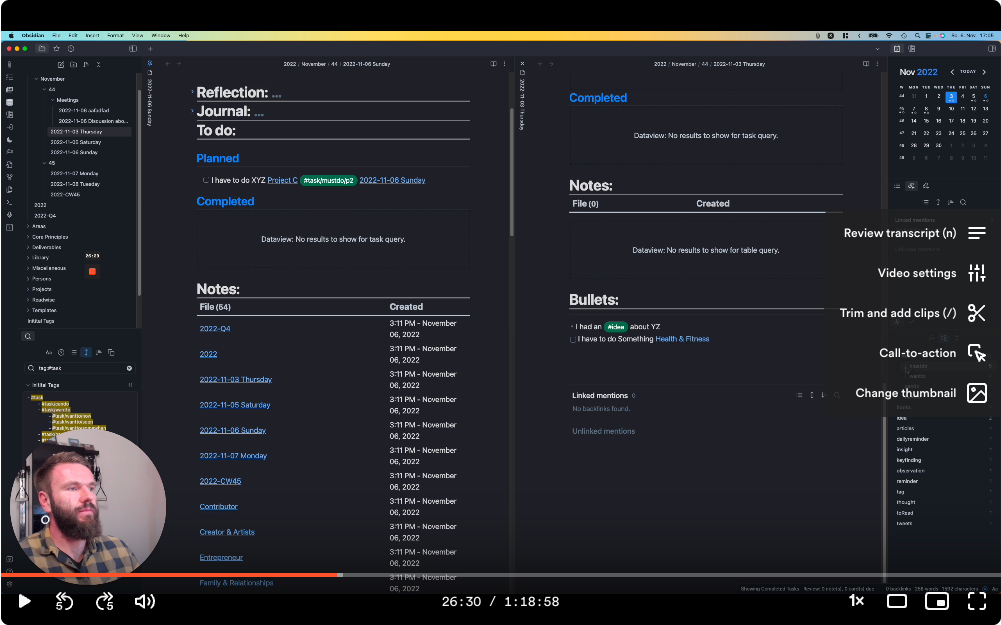
Obsidian enables a minimalist, simple, and effective task management approach.
With my experiences from using Roam Research and my latest switch to Obsidian, I was now able to finally create a task management system that is both simple, like a sheet of paper, but powerful, like a sophisticated task management app.

Step 1: Recognize and accept your mental boundaries
The first thing you should recognize is that, as an average person, you can't have more than 12 tasks in your head at any moment. Anything more than that, you will most likely not get done anyway. If you still try to manage more, it will dilute your focus, and you will feel like you never really get ahead because there is always so much to do.
On Reddit, I sometimes see questions like this: "Todoist is slow because I have 4500 tasks. Is TickTick better?" This is the wrong question. The right question is which 12 tasks in these 4500 are essential right now and just put everything else away.
The problem is that screening even "little" as 60 tasks (or even more) for current relevance will drain an unacceptable amount of energy and willpower out of you.

Step 2: You have to think in chronological planning layers
The key to the 12-task-limit is in the suffix "at any moment". This is where chronological planning layers kick in. Yes, you have a maximum of 12 critical tasks this week. But on a month, quarter, or year level, you can have many more ideas for tasks (important note: ideas for tasks do not equal tasks!).
I love the periodic note plugin for Obsidian and added it to the DD starter kit template.
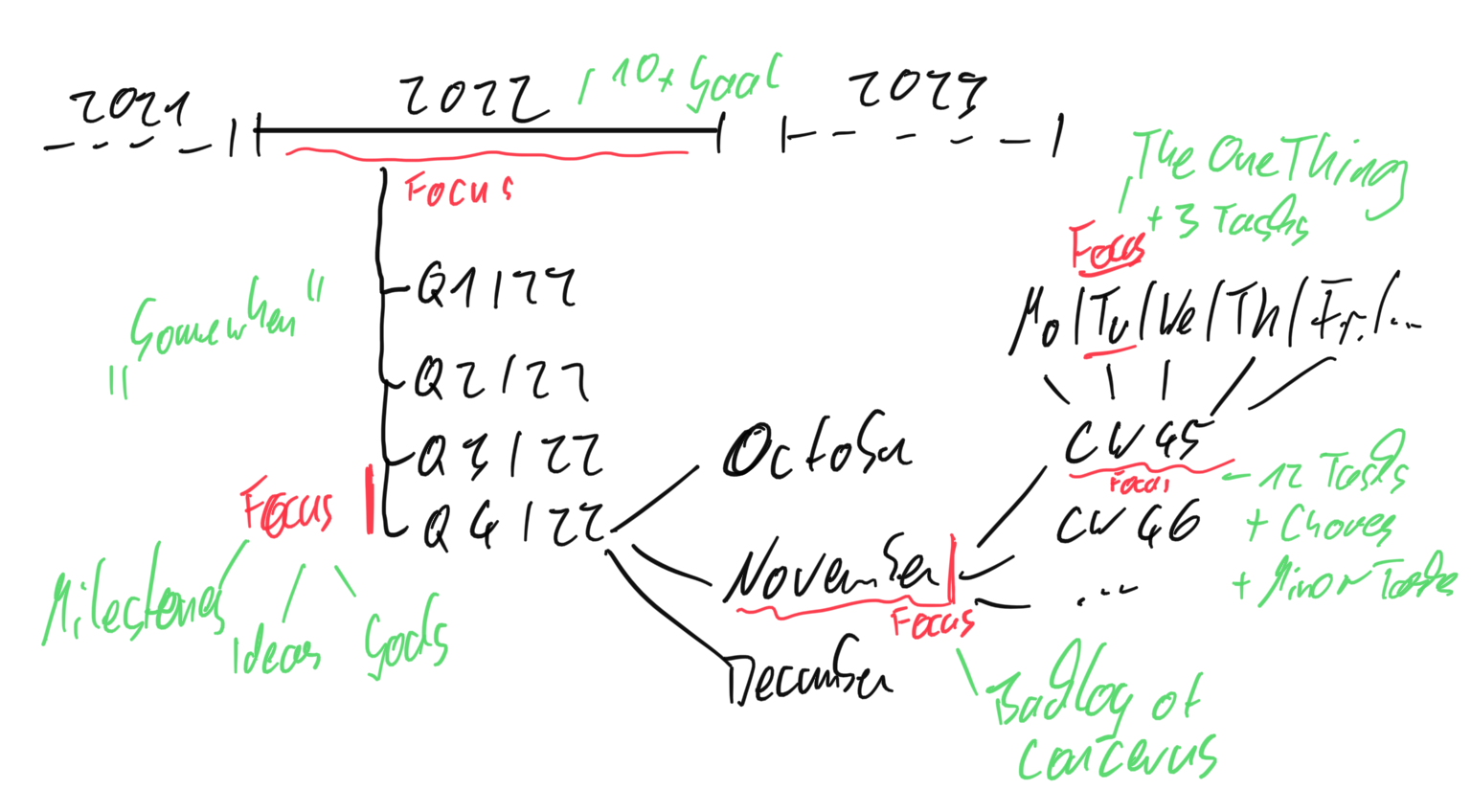
The trick is this: You need to create a structure of the following note types:
- A yearly note where you put your goals (which have to be connected to your life areas, such as "Health, Nutrition and Fitness"). You assign these goals to quarters to break them into more manageable portions. You review the yearly notes once a year (review of the past year and planning of the upcoming year)
- 4x quarterly notes with three months each, where you collect concerns, actions behind your goals assigned to the quarter, and ideas for tasks to tackle "somewhen". You review the quarter notes four times a year (review of the past quarter and planning of the upcoming quarter)
- 3x monthly notes per quarter. You allocate tasks derived from the quarterly planning or may have leftovers from the previous month. You guessed it: you review them once a month. For monthly notes, I also like to maintain a success log where I track all of the tangible outcomes, successes or even learnings from failures this month. This helps incredibly to get a feeling of progress in your life.
- Weekly notes: you assign up to 7-12 genuine weekly tasks. I've found that I get only one essential task done daily ("The One Thing"). Therefore seven is the right amount for me. Of course, you can have some more minor tasks and chores assigned during the week, but it shouldn't be more than 20-30. You review the weekly notes every weekend (review of the past week and planning of the upcoming week)
- Daily notes: The one thing + some minor tasks and chores that you can handle within a day. I constantly revise my Daily Notes in the evening around 7 pm, when I have no willpower left anyway. That way, I prevent reviewing from draining my fresh energy in the morning.
Now, this system has some fantastic benefits:
- You can focus on the day/week/month/quarter/year ahead without getting bogged down with all the stuff that lies in the future or the past
- When you review your tasks, you don't have to look into your entire backlog but have to look one layer up (when planning a month, you just have to have a look into the parent quarter (plans and ideas) and the previews month (leftovers). This is much more time efficient.
- This system makes you feel in control since it connects your daily tasks to your weekly/monthly/quarterly/yearly planning and agenda. It makes you intuitively protect your tasks from being diluted with tasks that come from the agendas of others (your colleagues, your boss etc.). Specifically, if I get a task from a colleague or my boss during the week, I put it into the following week at the earliest and thus protect my planning for the current week.
The assigned opportunity cost is scheduling those daily/weekly/monthly/quarterly review sessions. It doesn't seem much, but it can feel like a chore if you've had a stressful week and then have to review your weekly note on Saturday or Sunday. But that's an investment in yourself, and in case of doubt, you can keep a review short or skip it altogether.
Step 3: Find a good anatomy for describing and categorizing your tasks.
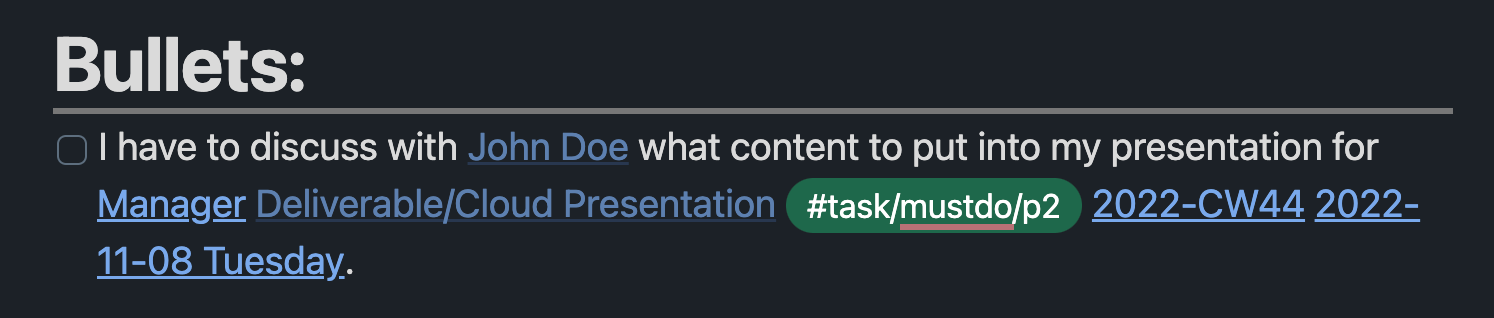
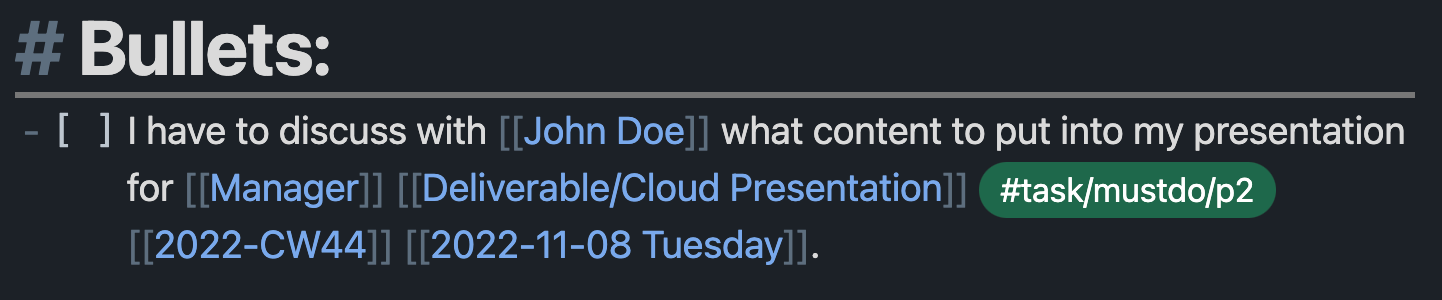
I place tasks in my Obsidian vault wherever they emerge. It can be in meeting notes, in my daily note or in the note where I put highlights about a book or so. The [[links]] and #tags ensure that I can fetch them together via data view queries when needed.
I like to annotate the following metadata:
- Link to a life area, project or deliverable. At least one, sometimes even all three of them.
- Link to persons, if any. This way, I can fetch all information together when I talk with someone.
- An assigned to first a Week and later to specific Days. These links are created in my review sessions, not when I make a task initially. What's exciting is that when I postpone tasks (from one day to another or even one week to the next), more and more links are added. The longer the list of linked days, the sooner I know that I'm putting off the task and that I should think about finally doing it for real or just not doing it.
- A structured
#tagabout the categorization of that tasks. I have given up on too complex categorization systems. I like to keep it simple. I.e. I don't track the Importance and urgency of all tasks. My work tasks have just priorities, and my private tasks have a time frame (see figure below).
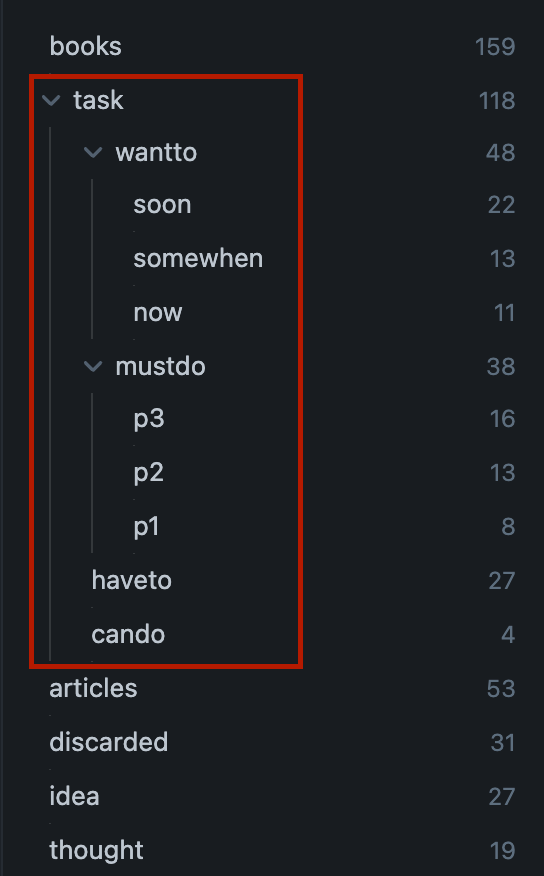
I hope this article gives you inspiration for your personal task management.
Feel free to share your thoughts on the best task management approach in the comments section or on Twitter.
Best regards,
– Martin

Discussion